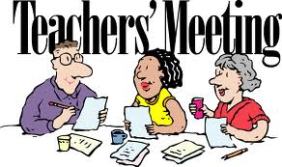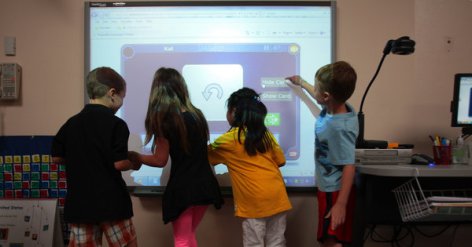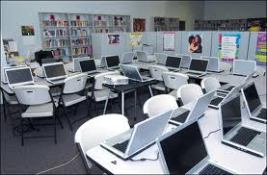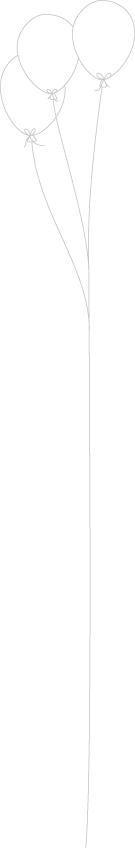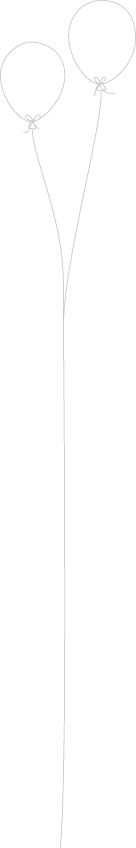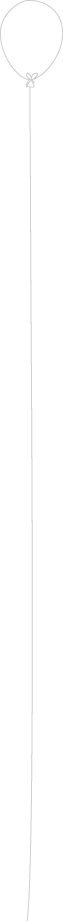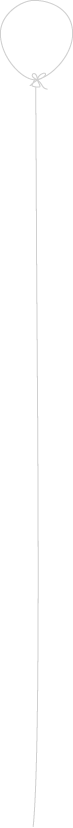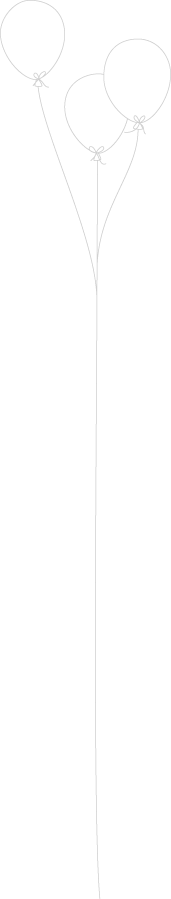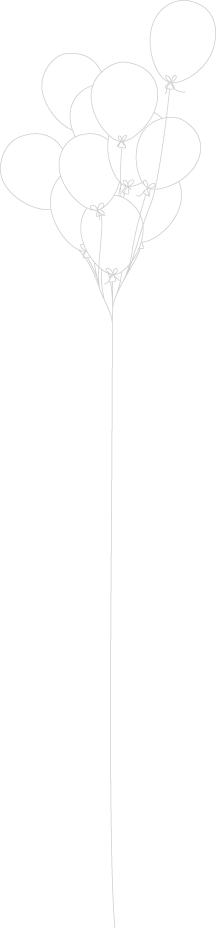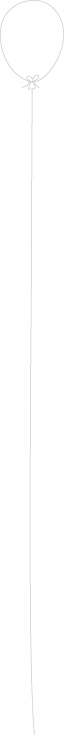1. Which projects do you like the most or which project is the most impressive? Why?
The project that I thought was the most impressive was the one that had the kids go on a scavenger hunt at the Smithsonian. I enjoyed watching this project because you could see how genuinely happy the kids were while still learning. They got to use their creativity and imagination. The video said that kids already have an idea of how museums are, which is that they are boring. I can relate because every trip I took to a museum as a child was to get out of going to school, not for the things the museum had to offer. The cutest concept was when one group of students used the zookeeper idea to help them understand the hunt. They had to go and find the rest of the zoo animals to return back to the zookeeper. The best part was that they used technology to help kids understand other subjects like art, science, or history.
2. Do you think you need to sharpen your digital media skills? What are some challenges for you to use the digital media in your own learning/ teaching? Maybe it’s the challenges related to resources, time management, curriculum design, your own skills, teachers’ collaboration?
Yes, I believe that I need to sharpen my digital media skills. Everyone could always use a little more learning to progress them to the next level. One of the challenges that I always encounter is my own laziness. I usually try to stick to what I know to get a job done rather than learning how to use a different piece of technology. I usually am too busy to try new things and this puts me at a disadvantage in my digital media skills. I am new to the blogging world so now I have to worry about the actual assignment and turning it in correctly. I have to learn to keep my laptop working as an aid to my education and not a distraction. I wish I could be more profound in editing videos and projects and such.
3. Do these projects remind you of some ideas you learned from your reading (meaningful learning with technology chapter 1? What are the ideas? How did you see the connections?
I think that this video and the meaningful learning chapter 1 reading follow the same concepts. They both want for kids to be able to use technology for education. The video discusses the use of technology for problem solving and the reading talked about that also. There are many different learning styles so by using technology they allow multiple ways for a student to learn. The reading said that children should be able to have options as to how they want to learn and with technology they have options. Both the video and the reading referenced technology as a resource. In the video, a teacher mentioned how she allows for the students to make positive comments on the other students work or presentation. That really helps build confidence within them.
4. How do social networking sites or virtual communities broaden and/or otherwise change your students’ sense of community, and/or interaction with others? How do students communicate differently using technology than they might in person? What benefits do these digital tools offer, and what challenges might they present?
I think that social networking is great for educational purposes. It allows for students to connect outside of the traditional classroom. Social networking provides the opportunity to add supplemental things for learning. Students might be more fearless to talk to their classmates online. I think it would allow for true constructive criticism. That would make learning a lot easier since you would be combining school and play. A challenge might appear if students venture off to non-educational things on the social networks. That can be easily fixed if the material is interesting so that the students won’t want to venture.
5. Did you have similar experiences or did you know any teachers/ schools doing similar things? Describe your experiences or the teachers/ schools you know. If you don’t, try to think about one thing about one digital media project that you want to do with K-12 students or your friends. (This will be the very first draft for your Design project!)
I was in a math and science magnet program in my high school. We always used technology! Either we were building our own technology or using preexisting technology to complete a project. I can tell that gave us an advantage over the other students. They weren’t performing at the rate that we were and at the end, it they made it, they usually went to a less performing college. If they had made the whole school technology based, then I think it would have been a higher success rate for the normal population. I would probably want to use the scavenger hunt project in my classroom because it gives the kids physical ways of learning. Doing projects like this, will allow them to think outside the box and express creativity.
7) John Seely Brown says: “In a world of rapid change, the need to memorize something is a 20th century skill.” Do you agree or disagree with this statement? In what instances might memorization, or other more “rote” methods, still play a vital educational role? In what ways can approaches complement each other? (Cited from the discussion guide for the video clip)
I would have to say that I am on the fence with this statement. In some subjects, memorization is completely necessary. I feel that if it was what you want do for the rest of your life then memorization would probably place you at an advantage. Now when it comes to things that teachers just want you to know for the time being, then memorization isn’t necessary. Of course, with some thing you would just be better off memorizing it, such as multiplication or division. But with the amount of information we can reach just in our cell phones, the skill of memorization just isn’t needed. There are apps and search engines that basically put an entire library into your pocket. We can always reference subject material fast and the method of using your memory is just a tool of the past.